Over the next few years, HMRC will be rolling out the biggest shake-up to the Self Assessment process since it first launched almost 30 years ago.Introducing Making Tax Digital (MTD): A new way for self-employed individuals to report their income and expenses to HMRC.
It involves:
- keeping digital records for income and expenses,
- sending quarterly updates to HMRC, and
- submitting your tax return via MTD-compatible software (rather than through the HMRC online services portal).
In short, Making Tax Digital requires a complete change in the way freelancers and other sole traders are currently managing their tax admin.
The good news is that once you’re all set up with MTD-compatible software (like Hnry!), you’ll be golden. Here’s everything you need to know to get to that point:
- What is Making Tax Digital (MTD)?
- How does Making Tax Digital work?
- Who needs to use Making Tax Digital, and who is exempt?
- What is qualifying income for MTD?
- When do I need to register for Making Tax Digital?
- How to sign up for Making Tax Digital
- What software can I use for Making Tax Digital?
- Hnry is MTD-compliant
💡 This article covers Making Tax Digital for income tax specifically. If you’re after information on Making Tax Digital for VAT, check out the resources on the UK government website.
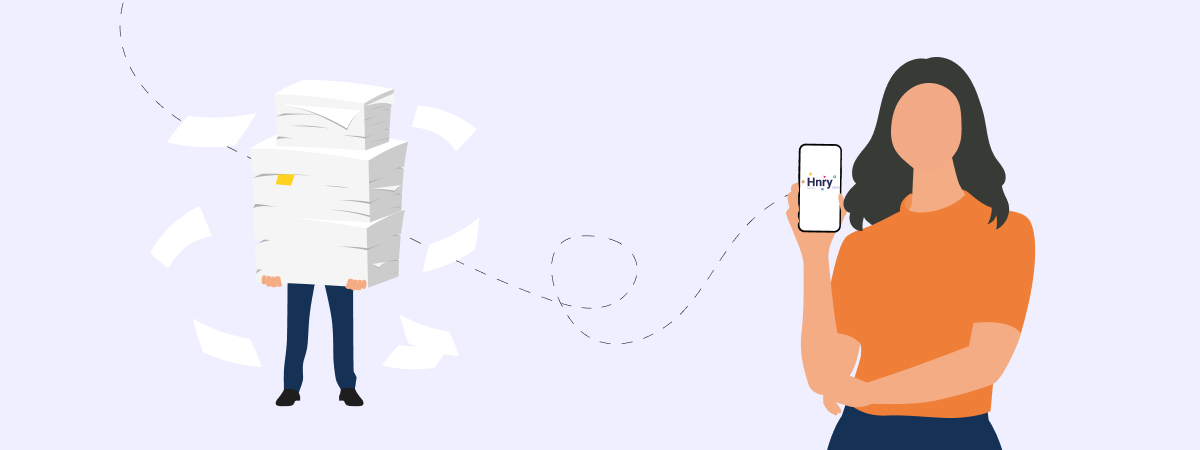
What is Making Tax Digital (MTD)?
Making Tax Digital is a new way for sole traders (and landlords) to report their income and expenses to HMRC.
Once eligible for MTD, sole traders will need to use MTD-compatible software to digitally record their income and expenses. They’ll then need to send quarterly updates to HMRC via the software, as well as using it to complete their Self Assessment tax return.
(Don’t worry – we’ll talk about MTD eligibility in just a sec!)
If you’re already familiar with the Self Assessment process, MTD still asks for similar types of information – like income and expenses – but it requires you keep more detailed digital records for each transaction, instead of the previous yearly totals for each category. The biggest change is how you record and submit that data: using compatible software, and submitting information quarterly instead of annually.
Ideally, quarterly updates should be easier to put together than a single final tax return for the whole tax year, increasing the overall accuracy of tax reporting. Plus, with the push for digital software adoption, HMRC is essentially nudging sole traders towards more streamlined processes for managing their tax administration – easier to manage overall.
According to the gov.uk website, Making Tax Digital is designed to help businesses grow.
How does Making Tax Digital work?
Great question! Let’s talk details.
If you’re required to start reporting your income and expenses through Making Tax Digital, the first step is to sign up for (or download, in our case) MTD-compatible software.
MTD-compatible software is any software that digitally records your income and expenses and submits these records to HMRC as and when required.
✋ We’re definitely biased, but we believe that Hnry is a great MTD-compatible option! See how it works.
Once you’ve started recording your income and expenses through your brand-new software, you’ll need to start sending quarterly updates to HMRC. These updates should include:
- all self-employed income received
- all expenses incurred (split by category – so travel, equipment, cost of goods sold, etc.)
It’s important to note that quarterly updates aren’t a full tax return – instead, they’re a quick summary of money flowing in and out of your business over the last three months.
Quarterly update deadlines
The tax year begins on 6 April each year. Each quarterly update will be due a month after the end of each quarter (three months):
| Quarter | Dates | Deadline |
|---|---|---|
| Q1 | 6 April - 5 July | 7 August |
| Q2 | 6 July - 5 October | 7 November |
| Q3 | 6 October - 5 January | 7 February |
| Q4 | 6 January - 5 April | 7 May |
If you’re familiar with the Self Assessment process, the deadline for your tax return remains the same: 31 January the year after the relevant tax year ends. So for tax year 2025/26, your tax return deadline is 31 January 2027.
Tax returns for MTD require the exact same information as Self Assessment tax returns – they’ll just need to be submitted through MTD-compatible software just like your quarterly updates.
Making Tax Digital quick summary
- Instead of completing and filing a Self Assessment tax return, Making Tax Digital requires you to download compatible software to digitally record your income and expenses.
- These records must then be used to send quarterly updates to HMRC, due a month after the end of each tax quarter.
- Once the tax year is over, you’ll need to submit a tax return by 31 January of the following year. This tax return should contain all the same information as the previous Self Assessment tax returns, only completed and filed through your MTD-compliant software.
Who needs to use Making Tax Digital, and who is exempt?
You may know that Making Tax Digital has actually already been in place for all VAT-registered freelancers and sole traders since 2019 – specifically for the submission of VAT returns.
What we’re talking about here, though, is Making Tax Digital for income tax, which will be phased in over the next three years:
- Freelancers earning £50,000 or more in annual turnover will need to start using MTD-compatible software from 6 April 2026.
- Freelancers earning £30,000 or more in annual turnover will need to start using MTD-compatible software from 6 April 2027.
- Freelancers earning £20,000 or more in annual turnover will need to start using MTD-compatible software from 6 April 2028.
💡Turnover here means total sales revenue before deducting allowable expenses. So if you make £100 worth of sales, but spend £50 creating your products, your turnover will be the full £100 earned.
Those earning below these thresholds will continue using the existing Self Assessment process – at least for now. HMRC hasn’t yet confirmed when (or if) MTD will be extended to lower earners.
What is “qualifying income” for MTD?
Qualifying income for MTD is… well, income that qualifies towards the MTD thresholds for eligibility.
Because MTD is specifically for the reporting of sole trader or rental income, qualifying income here is any sole trader or rental income combined.
For example, say you’re a freelance graphic designer, who also rents out a second apartment for some extra income. If you earn over the 2026 £50,000 turnover threshold from both sources of income combined, you’ll need to register for MTD.
Conversely, say you’re a freelance graphic designer who’s also employed part time as a florist. If you earn £20,000 as a graphic designer, and £30,000 as a salaried florist, your combined income would be £50,000. But since only your self-employed income qualifies for MTD, only the £20,000 you earn as a graphic designer counts towards the threshold. In this case, you’d be considered under the threshold, and therefore not eligible for MTD.
When do I need to register for Making Tax Digital?
You’ll need to register for Making Tax Digital once your qualifying income is above the MTD eligibility threshold for the relevant tax year (as per the last two sections).
To put all that into simple terms, if your qualifying income (from self-employment and property) is:
- Over £50,000 in 2024/25: you’ll need to register for MTD before 6 April 2026
- Over £30,000 in 2025/26: you’ll need to register for MTD before 6 April 2027
- Over £20,000 in 2026/27: you’ll need to register for MTD before 6 April 2028
- Under £20,000: Currently exempt, although this might change in the future!
Once you’re registered for MTD, you’ll need to start using your MTD-compatible software to record income and expenses from the start of the tax year – so 6 April of the relevant year. Tada!

How to sign up for Making Tax Digital
MTD is currently a voluntary system – if you want to sign up early to test it out, you absolutely can! Just remember that you’ll still need to complete a Self Assessment tax return for the 2024/25 tax year.
To sign up for MTD, you’ll need to have already signed up for Self Assessment – you’ll use the same user ID and password to fill in the MTD sign up form. You may also need to use a mobile app for facial identification, or answer verification questions in order to prove your identity.
But that’s pretty much it otherwise – easy!
✋ If you’re a Hnry user, we can sign you up for Making Tax Digital. It doesn’t get easier than that! Contact the team here.
Sign up for MTD through the UK government website.
What software can I use for Making Tax Digital?
The good news here is that you’re actually spoiled for choice!
You can use any software you like, so long as it fulfils HMRC requirements. So, it should be able to:
- Keep digital records of your income and expenses
- Send updates directly to HMRC (for your quarterly updates and tax return)
There are two main types of software you can choose from: full software and bridging software.
- Full software does everything. It creates digital records for your income and expenses, and sends all required information to HMRC.
- Bridging software links any existing digital spreadsheet records of your income and expenses to HMRC’s MTD system.
So really, it depends on what you’re after! There are plenty of options available, and with a little research, you should be able to find one that fits your exact situation.
But while we’re here, we can’t not mention Hnry (hi, that’s us!).
Hnry is MTD-compatible
We’re more than just that, though. We’re an all-in-one solution for all your self-employed tax admin!
For just 1% +VAT of your self-employed income, capped at £600 +VAT annually, we’ll calculate, deduct, and pay all your tax bits and bobs, including:
- Income tax
- VAT (if applicable)
- National Insurance contributions
- Student loan repayments (if applicable)
We also complete and file all VAT and tax returns on your behalf – it’s all part of the service!
Better yet, you can use our app to:
- Send unlimited invoices
- Send unlimited quotes
- Raise allowable expenses (which we then manage, so you get immediate tax relief)
- Track your business finances
- Manage clients and suppliers
All as part of the 1% +VAT fee. What’s not to love?
In short, we’ll keep you compliant with HMRC’s new Making Tax Digital system – and so much more! Join Hnry today, and never think about tax again.
Share on:


